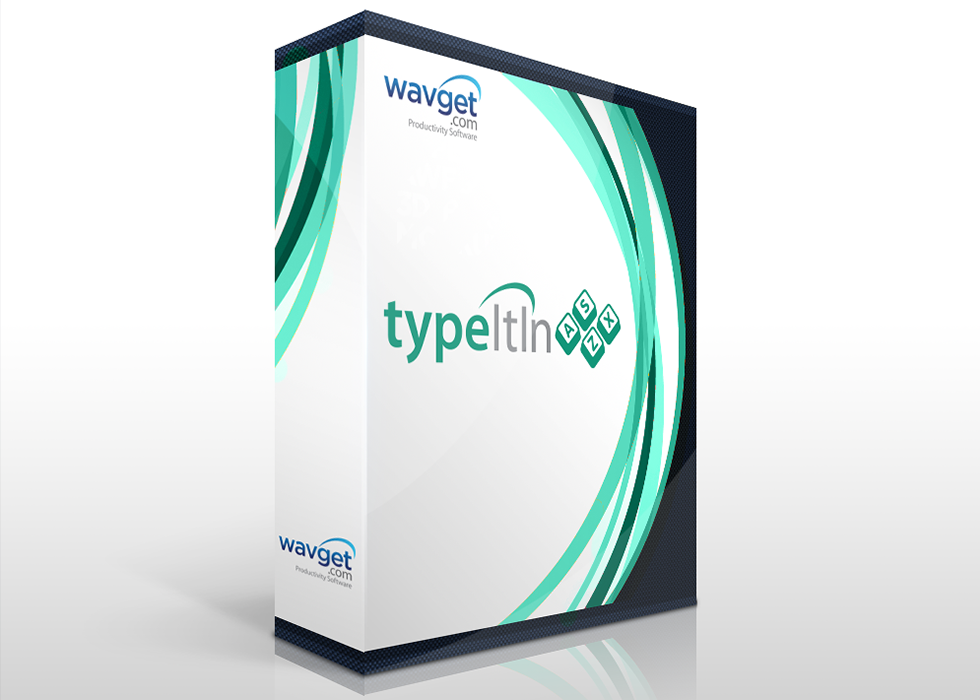Downloads
Custom Beta Version Downloads Legacy Downloads
*Minimum system requirements: Windows 11, 10, 8.x, or 7. 32 or 64-bit, 4MB disk space
Increases your productivity and accuracy.
Create groups of buttons that will type information into any application.
You can use TypeItIn to complete forms on the web, or process forms at work. It’s a great tool for applications where you frequently type the same thing like creating HTML code or writing standard letters or emails. Another great use is for entering user names and passwords. You can also launch applications or web sites with the click of a button. TypeItIn can automatically type in the time or date, work with the clipboard, move & resize windows, and control Internet Explorer. You can also Record your typing to automatically create buttons. Which version should you get?
Download TypeItIn Professional Download TypeItIn Network Download TypeItIn EnterprisePasteItIn V1.8 New in this version
Efficiently copy and paste information.
PasteItIn continually monitors the Windows Clipboard and automatically stores any text information you copy from any application. As you copy items, PasteItIn fills buttons with the information. You can then paste the items by simply clicking each button as you need it. You can create multiple groups of buttons that can automatically pop up when you open a specific application or window.
PasteItIn removes all formatting so the text will automatically use the formatting style of the application that you paste the text into.
Download PasteItIn Professional Download PasteItIn Network